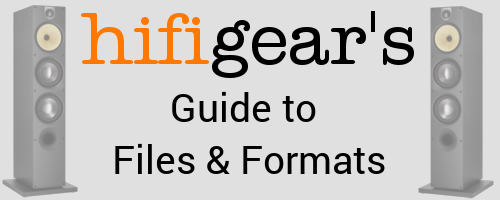
Hifi Gear's Guide to Files & Formats By Stephen Goode
As digital and networked audio continues to become more and more popular; terminology and compatibility seems to become more and more confusing. There are so many acronyms and file-types floating about in blogs, product descriptions and specifications, that it's easy to become overwhelmed. It's not surprising that many music lovers don't know their OGG from their FLAC, unless they've heard the difference.
This guide offers the first step in demystifying some of the digital music jargen you may be confused about, or perhaps unaware of.
Lossless, Lossy, and 'Original Source'
There are generally three 'families' of audio format; Lossless compression, lossy compression, and uncompressed audio (original source). When deciding to use a lossless or a lossy format, the debate usually boils down to quality vs quantity. 'A lossy' format means that the file has been compressed to a exist in a much smaller file-size than that of lossless or uncompressed. This compromises fidelity and audio quality, but makes the file size drastically smaller, meaning that you can fit more music on your iPod or digital music player. Lossless compression rearranges and compresses the raw audio data to exist in a digital domain, but retains the sound quality and leaves the actual data as intact as possible. This means that the sound quality is much better than a lossy format, but also means that the file size is much larger. Uncompressed audio means that the file is an identical copy of the original data. Depending on the severity of the compression, using a lossy format may be allow you to fit 10 or 11 albums on your music player, using only lossless audio might result in only being able to store 5 or 6 songs on there, while uncompressed audio files will leave you even less room.
Streaming
'Streaming' is the term given to sending data from one source to another, using a wireless service. The size of the file is important when streaming music through wireless services like Bluetooth or WiFi, as streaming smaller files from one device to another is done at a much quicker rate, while larger files have more data within them and therefore take longer to get from one device to the other. There are a number of different streaming services out there, the three most popular being Bluetooth, AirPlay and DLNA. Standard Bluetooth is not able to stream a lossless signal, but it's successor 'Apt-X Bluetooth' is able to handle these large file types and therefore can stream lossless audio.
The quality of audio you can receive from an internet-based streaming service is often down to the signal strength of your router, as well as the speed of your internet service. A device making use of a fibre-optic internet connection is able to stream much larger files at a much better quality than lesser internet speeds.
Formats You May Recognise
The reason there are so many different file-types within these formats is due to the fact that some files are more 'lossy' than others. Also, different devices and operating softwares prefer to (or will only) use certain audio formats. Some windows-standard formats aren't compatible with Apple and vice-versa.
Below is a list of some of the more popular formats and a brief description of what they are, where they're found, and what they're typically used for.
- .AAC
AAC stands for 'Advanced Audio Coding'. This was the new file standard in 1997 for audio data and was designed to be a better quality replacement for MP3. You'll find AAC more-so on Apple-based products like iTunes or iPod, as it's generally considered the Apple standard in lossy audio formats.
- .AIF(F)
AIFF stands for 'Audio Interchange File Format'. This format is often described as the Apple-standard alternative for WAV or uncompressed FLAC. AIFF files are totally uncompressed and therefore result in a high fidelity quality, but also result in a much larger file size.
- ALAC
The 'Apple Lossless Audio Codec' is not so much a format, but an actual method of compression. ALAC usually exists within an 'MP4 container' and uses the acronym '.m4a' as its extension. The ALAC algorithm means then when the file type is decoded, the ALAC stream is identical to the original, uncompressed audio file, bit for bit. This is essentially Apple's alternative to lossless FLAC.
- .FLAC
FLAC stands for Free Lossless Audio Codec and is one of the most popular file formats for lossless, compressed music. FLAC is available as both lossless compressed and entirely uncompressed files, both are exceptional quality and essentially retain the sound integrity of the original sound file. Lossless compressed FLAC can reduce the file size by 50 to 60% by removing unnecessary data, such as sounds at frequencies that aren't audible to the human ear, while the uncompressed alternative does not alter the data of the file at all. FLAC is not compatible with iTunes.
- .MP3
MP3 is the most commonly used digital-audio music format, due to it's high compression rate and much smaller file size than other formats. The format was designed by a group of engineers in Europe who wanted to present audio data in a smaller file size. Pretty much all digital music players will play MP3 files, and certain 'MP3 Players' will only play MP3 files.
- .OGG
Ogg Vorbis is a lossy and compressed audio format. It's often used for streaming audio through Bluetooth or WiFi, as its a smaller file than MP3 but still maintains a decent level of sound quality. OGG is an open-source audio compression format, and isn't compatible with iPods (unless they're jail broken).
- .WAV
A Windows WAVE file was developed by IBM and Microsoft. It's a highly popular audio format and is the Windows-standard for uncompressed audio. WAV is commonly used as a first-generation format, meaning that they are often kept as the first digital copy of a file, before it's copied and compressed in to other formats. WAVs are considered the best possible quality audio format and do not compromise on any aspect of the file's sound, as they are an identical, digital copy of the original file.
- .WMA
WMA is short for 'Windows Media Audio' and was developed by Microsoft to compete against MP3, but with the development of iTunes and iPod, it didn't take long for .WMA to fall far behind MP3 and AAC.