Here in My Car…
A Guide to Maximising the Audio Quality in your Car
At Hifi Gear, we specialise in consumer-based Hi-Fi and Home Cinema products. Often, most of these products are designed to be used in homes and small public venues. However, we don’t supply car audio related products. But, however, we do supply advice (as found in this blog entry) about the best ways of getting quality from the audio formats you use in your car.
Car audio became a popular asset to many American cars in the 1960s as they began to feature AM radios and, on more expensive models, VHF receivers. As the seventies grew closer, 8-track cartridge players became a favourite retro-fit item on cars of the time. Interestingly enough, brands we take for granted in the Hi-Fi community often had links and sectors of their brands that dealt in audio systems for vehicles: Pioneer is one of them that stands out the most because they brought Hi-Fi onto the car scene with their refined cassette and receiver models. Yet, as formats came thick and fast, car audio grew into much more than a radio and a set of stereo speakers in the parcel shelf. There were phases of graphic equalizers and Minidisc car systems, but it all largely relies on CD and the iPod or MP3 generation of today.
The car has become a much more prominent necessity in many people’s lives. Some people often find themselves running up and down the UK’s motorways every day to commute, so a car can be regarded as a second home to some. So, people find that music can help the journey wind away. What this guide looks into is how to keep as much as your music as possible, and in high quality, in your car with you for your entertainment on laborious journeys.
 Pioneer has now made smaller systems. Just as well. Tried fitting these in a Ford Capri?
Pioneer has now made smaller systems. Just as well. Tried fitting these in a Ford Capri?This Blog is in four sections: Car Audio with MP3 & WAV, Car Audio with the CD and Car Audio Bluetooth, Car Audio with Older Formats
Car Audio with the MP3 & WAV:
The MP3 format has become something of a favourite and something on controversy. This is because MP3 has the ability of being small, but has the disadvantage of being lower in quality than that of the CD or high-bit rate WAV file.
MP3 files can be stored on many various devices. One of the most common devices on a car audio system, if it features one, is the USB input. Here you can plug-in a conventional USB data stick and playback the files stored within. Also, MP3 helps by showing artist and track names if they are also stored. If you choose to use data sticks with MP3 files, WAV or WMA (Windows Media Audio) files, ensure that you select the highest possible ‘import’ or ‘rip’ quality when adding music to the data device. This will ensure that higher quality will be played-back for your satisfaction.
 The USB stick has become an MP3 storage means for many car systems
The USB stick has become an MP3 storage means for many car systemsUsing an MP3 player or iPod with the headphone output can be more practical to ‘plug-and-play’. However, for personal safety, make a playlist or place the device on shuffle beforehand to avoid the risk of a collision when changing tracks! If your car system has a 3.5mm input, ensure that the player is playing at the highest volume possible and is free from distortion. Also, make sure any EQ settings are off as the car stereo will also amplify these EQ characteristics further (causing deterioration in sound quality). Finally, use a high quality 3.5mm jack-to-jack for a greater signal transfer and a higher signal-to-noise ratio; an ideal lead might be in the form of the QED Profile 3.5mm jack-to-jack interconnect.
Car Audio with the CD:
Car audio originally became a great sensation when the CD multi-changer was invented. If you still have one, or a single CD head unit, using these simple tips will ensure that you’ll receive the maximum quality permitted from your CD collection.
- When making your own compilation CDs, ensure you use a quality disc that can withstand the temperature changes of a car environment, coupled with a burn-rate on your disc recorder that is slower than usual to record more depth and accuracy of the digital data.
- If using an MP3 recorded disc, ensure that you have selected the highest quality ‘rip’ rate when importing track from your pre-recorded collection.
- Keep your discs in a suitable disc wallet to protect them from dirt and scratches. Scratches can seriously impair the playback performance and the disc’s longevity. Consider one of our CD cleaning kits to maximise performance and your CD’s life span.
 Milty's superb CD & DVD cleansing kit
Milty's superb CD & DVD cleansing kitCar Audio Bluetooth:
The Bluetooth system is ideal for your passengers to customise their listening experience by streaming their device directly to your car’s stereo, providing it incorporates the Bluetooth system. The iPhone, iPod Touch and most of the Android and Blackberry smartphones can play music over the Bluetooth system for more musical enjoyment. However, Bluetooth needs the highest of quality MP3 or WMA files, etc, to work at the highest of quality. But, for those deeply concerned with quality, rumours reveal that Bluetooth could be releasing a high quality Bluetooth transmission system for better results.
Car Audio with Older Formats:
If you still use a cassette player in your car you can still enjoy high quality audio if you wish. MP3 cassette converters are a cheap alternative to plug into your player and your cassette deck to transmit your portable device’s music with ease and fairly good results if done correctly.
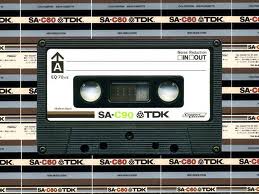 TDK's legendary SA is still in production today!
TDK's legendary SA is still in production today!If you are still an avid cassette user, using a quality chrome or metal cassette will help to boost the signal-to-noise ratio in recording and playback. Also, ensure that you record at high levels that don’t distort the tape particles, causing saturation. Also, use Dolby when recording if you wish to limit bias noise on quiet musical passages. Otherwise ensure that your cassette player is clean and free from dust particles.
We hope this guide helps to get the best out of your car stereo system. Why not look at more of our blogs for extra and useful advice on Hi-Fi and AV systems.
Tom Parker,
Sales & Website Admin