Bowers & Wilkins have changed the game when it comes to Wireless Audio, this is their newest range called "Formation" and trust me when I say, it's truly something else. I shall give you a brief overview before we dig into the setting up of the Duo. The Formation Range consists of five different products; Formation Duo, Wedge, Bar, Bass and Audio.
Formation Duo - The first Wireless Speaker System that will provide the listener wired fidelity experience. The Duo features the incredible Continuum Cone Technology found on their 800 Series.
Formation Wedge - Fill any room in your home with the spectacular high-resolution 96/24 bit stereo sound. Bowers has given the Wedge a unique 120-degree casing, a full range of stereo components and obviously adding their new Formation Wireless Technology
Formation Bar - Experience an outstanding yet truly immersive audio and video experience with this remarkable soundbar featuring 9 optimised drive units and a dedicated centre channel to make you constantly feel like you're smack-bang in the middle of all the action
Formation Audio - Stream music in 96/24 bit high-resolution sound to your passive system or to your passive system or turn most passive components into part of a Formation multi-room audio system.
Formation Bass - Add a new dimension of a breath-taking sounding bass to your music and movies with Bowers' opposed dual driver technology and Dynamic EQ. Like all other Formation Products, you can pair them all up to achieve the ultimate audio immersion.
Combine all these together to experience the highest-quality, wireless home setup. Not only do these sound incredible, but they also look the part too, effortlessly blending in with any sort of environment in your house. Right, let us get started on how to set up your Formation products.
Let's get started:
Firstly you will need to head on over to your app store and download 'Bowers Home' (Download them here - Apple / Android) Once downloaded you will be greeted with this screen. It's technically searching for devices that are currently set up, but as you will have none, nothing will appear.
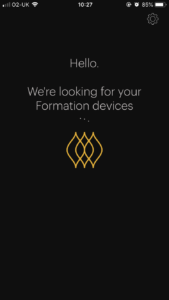
After a few seconds, you will have this screen, as it couldn't find any Formation products, the option to 'Add Formation product' will appear at the bottom, select that option to get this set up started.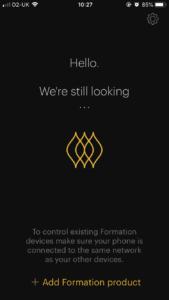
Once pressed, you will have to make sure that your Formation products are plugged into the mains before entering the next step. This will automatically pick up the box you have plugged in.

For our instance, we had the Duo's and the Bass set up, so it picked up both but for this tutorial, I will be selecting the Duo, note it will say 'Two speakers found' your left and right speaker. Select 'Formation Duo' to advanced to the next step.

Once advanced, you will be asked to 'Name your Space' You can either choose from the default selections Bowers & Wilkins provide or you can create your own custom space; for our case, I went with the custom space to make it easier for the stores benefit.
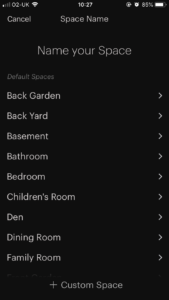
When selecting custom space, you have the freedom to name it to what you desire. For example, you can name it 'Speaker' or 'Room 1'

For our set up, I named it 'Formation Duo' as we have multiple Formation products set up around the shop and it is a bit more convenient when it comes to demonstrating.

When positioning the speakers, take note of which one you want to be left and right as they aren't labelled. What we did was stick L and R on a sticky note and put it on the plug just so we know which is which when it comes to moving the speakers around.

Press the little Formation logo on the Duo to get this one set up as the left speaker, one pressed your screen will advance to the next step.

This is what you will be directed to once you've pressed the Formation logo on the Duo, what happens now is that it will search for your Wifi, it may take a couple of seconds to pick up your own Wifi Router.

Once your Wifi appears, selected it and it will prompt you to enter your password.
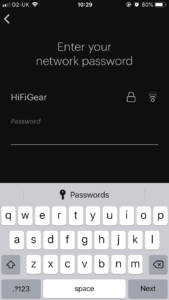
Once entered your password correctly, the Duo will now connect to your Wifi, please note this may take a few moments as its the first time the Duo is being set up.

Once synced, you will have to pair the right speaker up, so also press the Formation Logo on the Right Duo to start up the sync progress once again.

You will be redirected back to the same sync page as you were when setting up the left Duo, but this time you won't be asked to connect to your Wifi as it's already paired up to the left Duo.

Once this process has finished, you are then set up on the Duo's, giving you access to Spotify Connect, Roon, Airplay and Bluetooth.

Boom, that's it, you're ready to go. There's a lot of competition in the market for wireless audio, for the likes of Sonos, HEOS, Ruark and Naim. I feel that they all have their own unique differences and obviously, people have a different taste when it comes to sound. For Bowers and Wilkins, I feel like the technology used to put together this Formation Range is on the next level, not only with the technology but with the sound quality as well. A direct competitor for this will be the KEF LS50 Wireless which is also an exceptionally brilliant speaker, but who has the edge? That's all down to a personal standpoint but we personally love them both.
The easy part about setting up any Formation product is that it is dead simple to do, once you have set one up, setting up the others is pretty much identical to setting up the Duos. From personal experience, I found it very easy to navigate through the steps to get all of the foundation range set up. I will be writing a new blog post soon on my initial thoughts and opinions on the entire Formation range. I hope this helps!